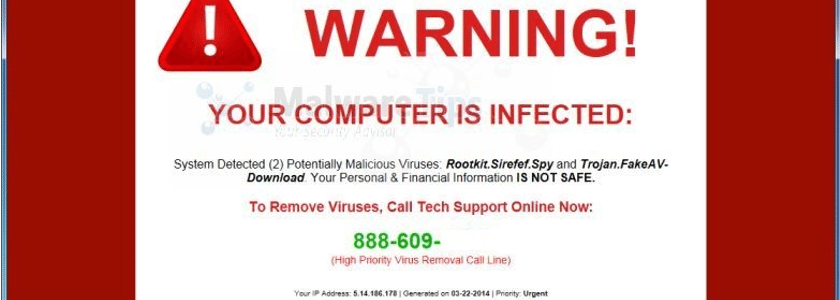Malware tricks you into installing software that allows scammers to access your files and track what you are doing, while ransomware demands payment to ‘unlock’ your computer or files.
How this scam works
Malware scammers send emails and social media messages at random with links purporting to be videos on something topical—news, an event or something ‘interesting’.
If you click on the link you may be taken to a fake website that looks like the real deal, complete with logos and branding of legitimate sites. In order to view the video, you will be asked to install some software, such as a ‘codec’, to be able to access the video format. If you download the software, your computer will be infected with malware (malicious software).
Another way of delivering a malware scam is through websites and pop-ups that offer ‘free’ file downloads, including music, movies and games, or free access to content, such as adult sites.
Malware scams work by installing software on your computer that allows scammers to access your files or watch what you are doing on your computer. Scammers use this information to steal your personal details and commit fraudulent activities. They may make unauthorised purchases on your credit card, or use your identity to open accounts such as banking, telephone or energy services. They might take out loans or carry out other illegal business under your name, or even sell your information to other scammers for further illegal use.
Ransomware
Ransomware is a type of malware that blocks or limits access to your computer or files, and demands a ransom be paid to the scammer for them to be unlocked.
Infected computers often display messages to convince you into paying the ransom. Scammers may pretend to be from the police and claim you have committed an illegal activity and must pay a fine, or they may simply demand payment for a ‘key’ to unlock your computer.
If you pay the ransom, there is no guarantee your computer will be unlocked.
Warning signs
- You receive an email or social media message out of the blue that claims to contain links to a video on a topical news item or something ‘interesting’, and you are asked to download software in order to view the video.
- Music files, games, or access to adult sites are offered free of charge if you download a particular program or agree to a pop-up box.
- Pop-up boxes start appearing on your computer screen. These may have simple questions or a button that says ‘close’.
- You notice new icons on your computer screen, or your computer is not as fast as it normally is.
- You are approached by scammers or become a victim of another scam where your personal or financial details are already known.
Protect yourself
- Do not open attachments or click on links in emails or social media messages you’ve received from strangers – just press delete.
- If you want to access footage or information about major or breaking news, use a reliable news source rather than an unknown web link.
- Be wary of free downloads and website access, such as music, games, movies and adult sites. They may install harmful programs without you knowing.
- Always keep your computer security up to date with anti-virus and anti-spyware software, and a good firewall. Only buy computer and anti-virus software from a reputable source.
- Use your security software to run a virus check if you think your computer’s security has been compromised. If you still have doubts, contact your anti-virus software provider or a computer specialist.
- Keep your office networks , computers, and mobile devices secure. Update your security software, change passwords and back up your data regularly. Store your backups offsite and offline.